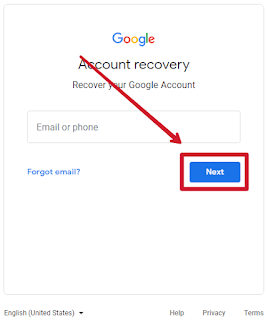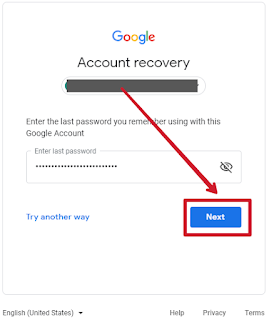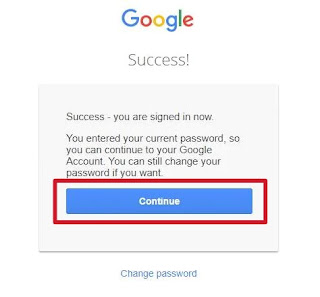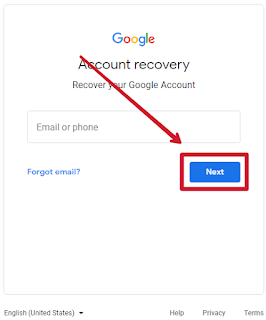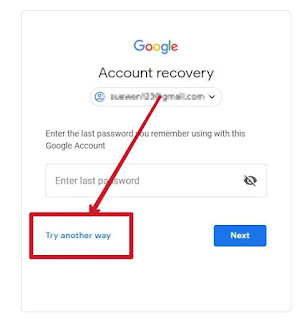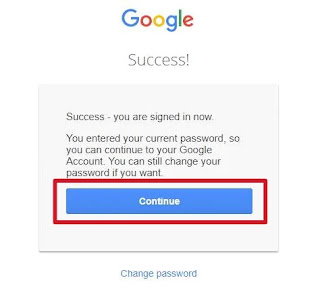Accidentally deleting your Gmail account can be a frustrating experience. However, there is still hope for recovering your account if it was deleted recently or a few days back.
In this comprehensive guide, we will explore the steps to recover a permanently deleted Gmail account. We will cover two scenarios: one where you remember your password and another where you don't. So, let's dive in and learn how to retrieve your valuable Gmail account.
Recovering a Recently Deleted Gmail Account with Password
If you remember your Gmail account password, follow these steps to recover your account:
using a web browser.
Step 2: Enter the Gmail username of the account you want to recover and click on "Next."
Step 3: If the account is recoverable, Google will display a message stating that it can be restored. Click on the "Next" tab to proceed.
Related Posts
Step 4: Enter the last password you remember for your Gmail account and click on "Next."
Step 5: Google will confirm that you have successfully undeleted your account. Click on "Continue" to access your recovered Gmail account.
Recovering a Permanently Deleted Gmail Account without Password
If you don't remember your Gmail account password, follow these steps to recover your account:
using a web browser.
Step 2: Enter the Gmail username of the account you want to recover and click on "Next."
Step 3: If the account is recoverable, Google will display a message stating that it can be restored. Click on the "Next" tab to proceed.
Step 4: As you don't know your password, click on "Try another way."
Step 5: Google will send a verification code to your mobile number. Click on "Send" to receive the code.
Step 6: Enter the code you received on your phone and click on "Verify."
Step 7: You may also need to verify your recovery email address if you have added it to your Gmail account.
Step 8: After successful verification, create a strong new password for your recovered Gmail account.
Congratulations! You have now recovered your permanently deleted Gmail account. Remember to click on "Continue" to start using your account.
Note: Ensure you have access to your mobile phone number or remember your last password to recover your deleted Gmail account.
Conclusion
Losing access to your Gmail account can be a distressing situation, but with the right steps, you can recover it. Whether you remember your password or not, Google provides options to retrieve your deleted account. By following the instructions outlined in this guide, you can regain access to your valuable emails and contacts.
Additional Information:
- Remember to update your account recovery options after successfully recovering your Gmail account to avoid future issues.
- Always keep a backup of important emails and files to prevent data loss.
- If you encounter any difficulties during the recovery process, reach out to Google Support for assistance.
Warning!All Our Posts Are Protected by DMCA. Therefore Copying Or Republishing Of The Contents Of This Blog Without Our Permission Is Highly Prohibited!
If Discovered, Immediate Legal Action Will Be Taken Against Violator.
That's All
Thanks for reading our blog
Have a great day ahead!😍
© TechBrainaic
All right reserved


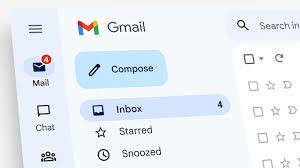
%20(1).png)