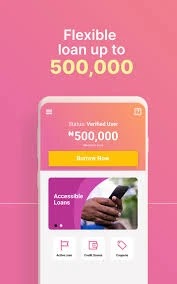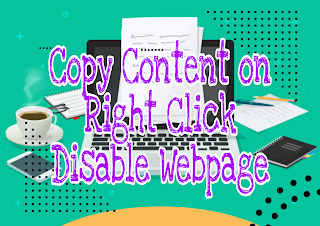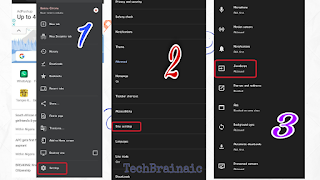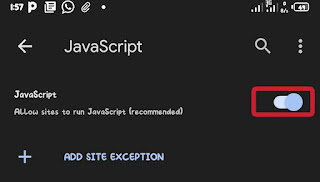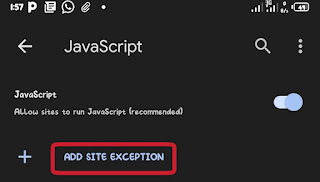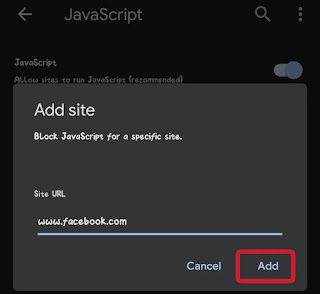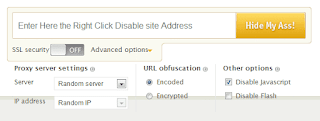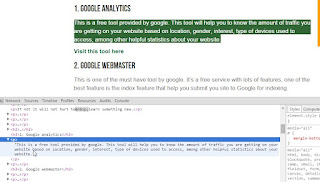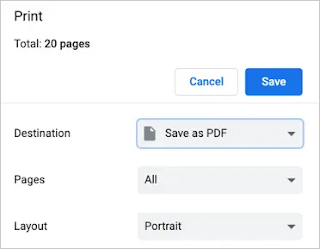The internet is a world on its own where we sort and share information. As a Blogger or content writer many a times we come across a resourceful blog and wish to right click on few of the texts so as to use them in our blog post or other documentation only to discover that right clicking has been disabled on the site.
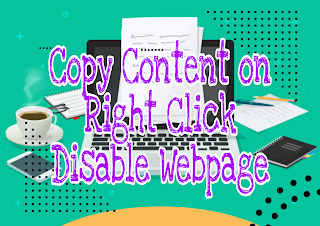 |
| Right Click Disable Webpage |
At TechBrainaic we totally disapprove copying some else work without giving credit to the author. It's an offence punishable under law.
I understand how devastating it could be, that's why I have come up with few methods to highlight texts on a webpage with right click disabled.
How to Prevent Content Copyrighting
Although Google has provided webmasters with a way of dealing with copyright infringements by filling a Digital Millennium Copyright Act (DMCA) complaint against content theft, but the detailed information and the huge amount of money required in processing it has always been a major drawback most especially amongst young upcoming bloggers and other content creators.
Read Also : Simple Steps to Create a Responsive Demo Page in Blogger
As a Webmaster below are some of the proven methods you can implement so as to maintain the uniqueness of your contents and keep your blog safe from been plagiarize :
- Write a brief copyright warning on every pages of your blog.
- Add copyright watermark to all images use in your post/article.
- Disable right clicking and selection on your blog.
A Practical Guide to Easily Copy Contents from Right-Click Disabled Blogs & Websites
Custom JavaScript is widely use by Webmasters most especially bloggers to disable right clicking on their webpages thereby keeping it safe from scraper sites and content thefts.
Sadly enough, as a content writer we often come across some webpages with very appealing informative contents and desire to copy few lines from the article only to receive a pop up notification such as : "Context Menu Disabled!" or "Right-Click on this Site is Disable".
But you need not to worry as we have provided you with proven ways to copy contents from Right click disabled Blogs and Websites just ensure to read this tutorial to the end and choose the method that's most suitable for you.
1. Disable JavaScript in Browser
Using this method you can easily copy article from Right click disabled websites. Generally all modern web browsers have options that allow users to enable or disable JavaScript functionality so as to suit their browsing preference. Though the steps require may varies from browser to another. So in the course of this tutorial we will be using Google Chrome Browser.
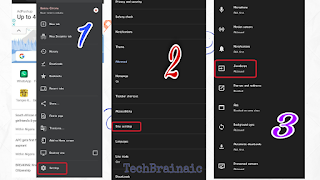 |
| Disable JavaScript in Chrome Browser |
- First open Chrome Browser.
- Next Goto Setting >> Site settings >> JavaScript.
- Finally Click on the Toggle switch to Disable or enable JavaScript.
- Now, reload the page and try to right-click and copy the content.
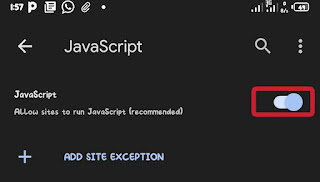 |
| Toggle switching |
Interestingly you can choose to disable/block JavaScript for a specific site if you’d rather not block it on every single site.
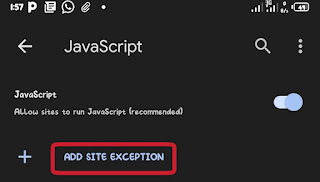 |
| Add Site Exception in Chrome |
- From Chrome Setting >> Goto Site settings >> JavaScript.
- Leave the JavaScript enabled
- Click on Add Site Exception to add websites that you want to block from using JavaScript.
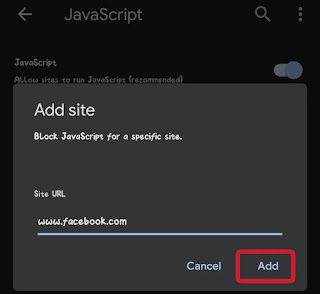 |
Block JavaScript for a Specific Site
|
Pros and Cons of Disabling JavaScript in Web Browser.
Basically JavaScript is a programming language commonly use in Web design to instruct and implement lines of instruction on a webpage so as to carry out certain dynamic and user interactive functions.
Pros of Disabling JavaScript in a Web Browser
•✓ Unwanted Ads and Irrelevant Pop up Messages : Although I actually don't encourage this, disabling JavaScript prevent certain ads type from loading and other features of the webpage that run using JavaScript.
•✓ Improve Device Performance : When JavaScript is disabled there will be lesser processes running thereby reducing the workload on device CPU and RAM.
•✓ Security Vulnerabilities : Privacy infringement has always been a major challenge face by internet users. Although JavaScript has evolved through several security loophole patches over the years but there still exist few vulnerabilities exploits.
Cons of Disabling JavaScript in a Web Browser
•✓ Less User friendly Experience : JavaScript is the language that powers modern web apps, allowing web pages to dynamically load and performs background processes without page loads. Disabling JavaScript in Browser will block all features on a website that run using JS-code thereby reducing the responsiveness of website/blog.
2. Use VPN or Proxy Sites
There are some proxy websites which allow users to disable JavaScript and other scripts running on a webpage. With such proxy site you can easily select and highlight texts on right-click disabled website.
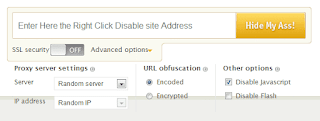 |
| Using Proxy Server/VPN |
Pros and Cons of Using VPN or Proxy Sites
Using proxy server might provide you with loads of benefit but it has some intriguing drawbacks also.
Pros of Using Proxy Server/VPN
•✓ Sorting Requests : Not only does using proxy server enables Right-Clicking on right-click disabled webpages by disabling your Browser JavaScript. It can also be use by webmasters and business enterprises to restrict a specific IP address or geographic location to gain access to their Blog/Website.
•✓ User Anonymity : It highly recommended to use proxy server if you wish to keep your online activities anonymous. Know fully well that online anonymity is not only done by hackers and internet criminals, cooperate body and organization also take advantage of it base on their work ethic.
Cons of Using Proxy Server/VPN
•✓ Personal Data Theft and Malware Vulnerability : In some cases using proxy server may increase the security susceptibility of your device by installing Malwares and other Unwanted apps which can be use by hackers in phishing your personal information.
3. Highlight Text from the Source Code
If right clicking is disabled on a webpage you can still copy the contents of such webpage without disabling your Browser JavaScript by viewing its source code.Majorly all browsers have the view page source. In Google Chrome there are two ways to view the HTML source code of a website:
• View Source.
• Inspect using Developer Tools.
But since right click is disabled the only option is to inspect the source using developer tools.
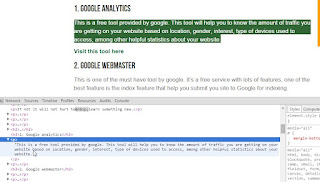 |
| Inspect Element Tool |
How to Use the Inspect Element Tool in Chrome.
- Open a website on Chrome.
- Click on the three vertical dots on Chrome’s top menu bar to open the drop-down menu, then select More tools ->> Developer tools.
- Alternatively, you can use shortcut by pressing Ctrl+Shift+C on Window and Command+Shift+C on Mac.
- Then use Ctrl+F or Command+F to search for any content you want to copy within the source code of the page.
Cons of Using Inspect Source Tools
•✓ Coding knowledge is required : Although this shouldn't be an issue for Blogger webmaster, but copying contents from the source code of a webpage requires basic understanding of HTML and CSS syntax.
4. Save as PDF
Base on my personal experience save as pdf is the simplest and most convenient method to gain access to contents on Right click disabled webpages. Using chrome print command you can easily save or print any webpage as pdf.
- Open the page you’d like to save.
- On the top left-hand corner, click File >> Print.
- Alternatively, press Ctrl + P (Windows) or Cmd + P (Mac)
- Under the ‘Destination’ section, click Change... >> Save as PDF
- Click the ‘Save’ button, Give the PDF a name and choose a directory to save PDF.
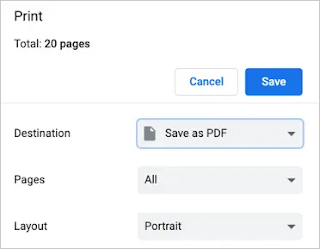 |
| Save Webpage as PDF in Chrome |
In this article I've discussed comprehensively Four Proven Ways to Easily Copy Content from Right Click Disable Webpage. Hope it work for you?
However, remember not to steal content or use without the author's permission.For questions and additions kindly engage us in the comment section below!
Warning!All Our Posts Are Protected by DMCA. Therefore Copying Or Republishing Of The Contents Of This Blog Without Our Permission Is Highly Prohibited!
If Discovered, Immediate Legal Action Will Be Taken Against Violator.
That's All
Thanks for reading our blog
Have a great day ahead!😍
© TechBrainaic
All right reserved