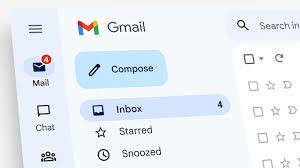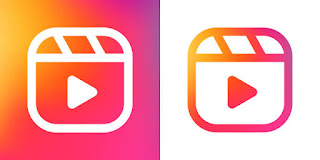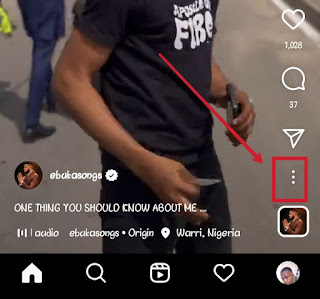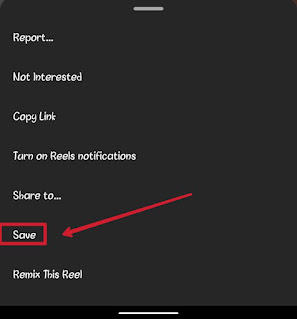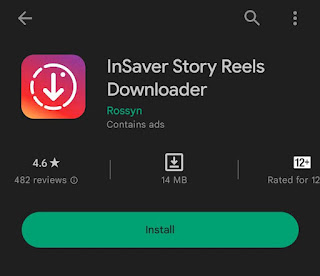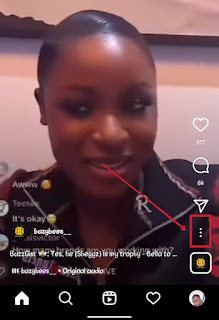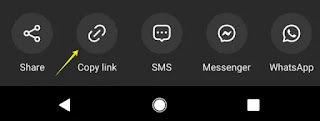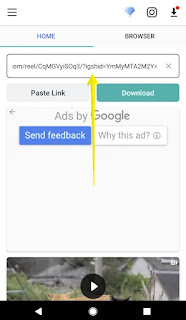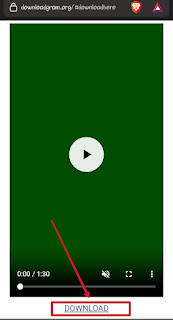Instagram Reels have become immensely popular on the social media platform, offering users a creative and engaging way to share short videos. With the rise of TikTok-style content, Instagram Reels has gained significant traction, allowing users to showcase their talent, creativity, and personality in 15 to 30-second video clips.
In this blog post, we will explore how to download Instagram Reels on an Android device. Whether you want to save a particularly impressive Reel for later viewing or share it with your friends outside of the Instagram app, knowing how to download Reels can be a valuable skill.
By following the step-by-step guide provided in this post, you'll be able to easily download Instagram Reels to your Android device, enabling you to enjoy and share your favorite content at any time. Let's dive in and unlock the potential of downloading Instagram Reels on your Android device.
Brief explanation of Instagram Reels and their popularity
Instagram Reels are short-form videos that allow users to create and share engaging content on the Instagram platform. With Reels, users can record and edit 15 to 30-second videos, adding effects, music, and various creative elements to make them visually appealing and entertaining.
The popularity of Instagram Reels stems from their ability to capture and hold the attention of users in a fast-paced and visually engaging manner. Reels have gained significant traction as they offer a fun and interactive way to express creativity, showcase talents, and share moments with a wide audience.
Reels provide a platform for users to discover and engage with a diverse range of content, from comedy skits and dance routines to beauty tutorials and DIY projects. The short duration of Reels makes them easily consumable, fitting perfectly into the fast-paced nature of social media scrolling.
As Instagram continues to invest in the promotion and visibility of Reels within the app, more users are exploring this feature and creating their own content. The popularity of Instagram Reels is evident in the increasing number of users embracing this format, engaging with Reels from their favorite creators, and actively seeking out entertaining and inspiring Reels to enjoy.
Importance of Being Able to Download Instagram Reels
Being able to download Instagram Reels on Android devices offers several key benefits and enhances the overall user experience. Here are some reasons why downloading Instagram Reels is important:
- Offline Viewing: Downloading Instagram Reels allows you to watch your favorite content even when you're not connected to the internet. This is particularly useful when you're in areas with poor or no network coverage or when you want to conserve your mobile data.
- Content Sharing: Downloaded Instagram Reels can be easily shared with friends, family, or on other social media platforms. It gives you the flexibility to distribute engaging and entertaining content beyond the Instagram app, expanding your reach and increasing the chances of your content going viral.
- Content Preservation: Instagram Reels are often short-lived, with new content continuously replacing older ones. By downloading Reels, you can preserve and revisit your favorite videos, ensuring that you don't miss out on any exciting or inspiring content.
- Inspiration and Learning: Downloading Instagram Reels allows you to curate a collection of videos that inspire you or offer valuable insights and knowledge. You can refer back to these downloaded Reels for creative inspiration, learning new skills, or simply enjoying entertaining content.
Overall, the ability to download Instagram Reels on Android devices empowers users to have more control over their viewing experience, share content with a wider audience, and create a personal collection of inspiring and entertaining videos. It enhances the versatility and enjoyment of using Instagram Reels, making it a valuable feature for Android users.
Related Posts
Methods to Download Instagram Reels on Android
When it comes to downloading Instagram Reels on your Android device, there are several methods you can try. Remember to respect copyright laws and the content creator's rights when downloading Instagram Reels.
Ensure that you have the necessary permissions or that the content is available for downloading and sharing. Additionally, be cautious when downloading from unknown sources to protect your device from potential risks or malware. Here are some popular methods you can try out:
Method 1: Using Instagram's built-in download feature
Step 1: Open the Instagram app on your Android device.
Step 2: Navigate to the Reel you want to download.
Step 3: Tap on the Reel to open it in full screen.
Step 4: Look for the three dots (...) icon at the bottom-right corner of the screen.
Step 5: Tap on the icon to open the options menu.
Step 6: From the menu, select the "Save" or "Download" option.
Step 7: Finally the Reel will be saved to your device's gallery or downloads folder.
Note: This method works if the content creator has allowed downloads for their Reels. If the download option is not available, you can try other methods to download Instagram Reels on your Android device.
Method 2: Using a third-party app
Step 1: Install a reliable third-party app for downloading Instagram Reels from the Google Play Store. There are several apps available, such as "InSaver for Instagram" or "InstaSave".
Step 2: Launch the app on your Android device.
Step 3: Open the Instagram app and find the Reel you want to download.
Step 4: Tap on the Reel to open it in full screen.
Step 5: Copy the URL of the Reel from the address bar at the top of the screen.
Step 6: Go back to the third-party app and paste the URL into the provided field.
Step 7: Tap the "Download" or "Save" button to start the download process.
The Reel will be saved to your device's storage.
Note: Be cautious when using third-party apps and ensure they are reputable and trustworthy to protect your device and personal information.
Method 3: Using online downloaders
Step 1: Open a web browser on your Android device.
Step 3: Launch the Instagram app and navigate to the Reel you want to download.
Step 4: Tap on the three dots (...) icon at the top right corner of the Reel and select the "Copy Link" option.
Step 5: Go back to the web browser and paste the copied link into the provided field on the online downloader website.
Step 6: Click the "Download" or "Go" button to initiate the download process.
Step 7: Select the desired quality or format for the downloaded Reel, if available. The Reel will be processed and downloaded to your Android device.
Note: Online downloaders may have limitations or restrictions, and some websites may include intrusive ads. Exercise caution and use reputable online downloaders to protect your device and personal information.
Final thought
I encourage you to try out these methods and experience the convenience of downloading Instagram Reels for offline access. By downloading Reels, you can enjoy your favorite content even when you're not connected to the internet, making it perfect for travel, commuting, or simply saving content for later.
Explore the different methods mentioned, find the one that works best for you, and start building your collection of downloaded Reels. Enhance your Instagram experience and never miss out on the exciting and creative content shared by others.
Give it a try and unlock a whole new level of convenience and enjoyment with Instagram Reels on your Android device!
Warning!All Our Posts Are Protected by DMCA. Therefore Copying Or Republishing Of The Contents Of This Blog Without Our Permission Is Highly Prohibited!
If Discovered, Immediate Legal Action Will Be Taken Against Violator.
That's All
Thanks for reading our blog
Have a great day ahead!😍
© TechBrainaic
All right reserved