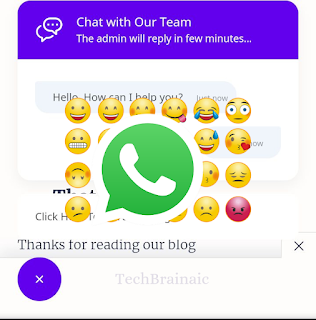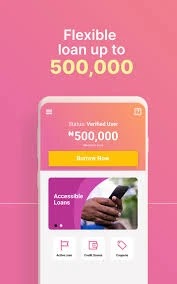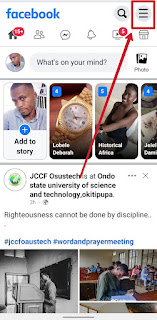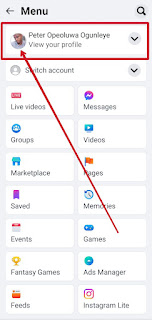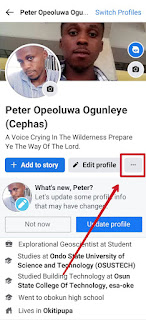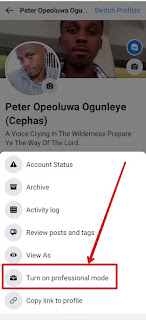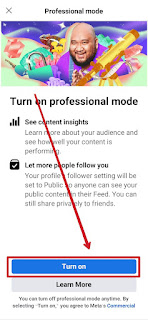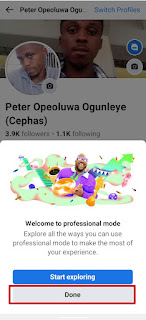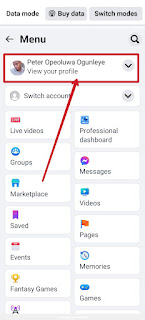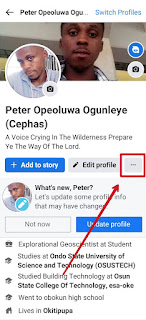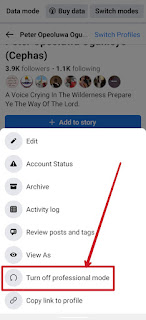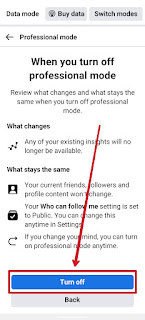In the ever-evolving world of social media, Facebook continues to introduce new features and tools to enhance user experience. One such feature is Facebook's Professional Mode, designed to cater to creators and individuals looking to take their social media presence to the next level. In this comprehensive guide, we will explore what Professional Mode on Facebook is, how to enable it on your smartphone devices, and how to disable it if needed.
Understanding Facebook's Professional Mode
Facebook's Professional Mode is a powerful tool that allows users to customize their Facebook experience according to their professional goals and aspirations. This mode is specifically designed for entrepreneurs, businesses, and content creators who want to promote their brand or build a professional network on the platform.
By enabling Professional Mode, users gain access to a range of advanced features and tools that are not available to regular Facebook users. These features include enhanced privacy settings, specialized insights for business pages, and access to Workplace by Facebook, a collaborative workspace environment.
Key Features of Facebook's Professional Mode
Enabling Professional Mode on Facebook comes with a host of benefits and features that can help you grow your online presence and engage with your target audience more effectively. Some of the key features include:
- Followers: Professional Mode allows you to increase your followers by inviting friends, promoting your page on other social media platforms, and sharing your content with relevant groups. This helps you expand your reach and connect with a broader audience.
- Profile Customization: With Professional Mode, you can update your profile to reflect your professional life. You can add information about your job titles, qualifications, employment history, and accomplishments. These updates can showcase your expertise to potential clients or business partners.
- Professional Dashboard: The Professional Dashboard is a centralized hub where you can manage your insights, track performance metrics, and gain valuable data about your audience. You can monitor follower growth, engagement rates, and other important metrics to optimize your content strategy.
- Post Composer: The post composer tool in Professional Mode allows you to create high-quality content, including photos, videos, and stories, directly from the Facebook app. You can schedule your posts to be published at optimal times and engage with your audience consistently.
- Creator Support: Facebook's Professional Mode provides access to various resources, tools, and training guides to help you improve your content creation skills and increase the visibility of your page. You can join a community of creators and learn from their experiences.
Related Posts
- Monetization Options: Professional Mode enables you to monetize your content through various methods. You can earn money through fan subscriptions, ad income sharing, and sponsored content. This feature is particularly useful for content creators who produce high-quality, engaging content that resonates with their audience.
- Enhanced Safety Features: Facebook prioritizes user safety, and Professional Mode offers additional security measures. You can customize your privacy settings, report or block accounts that violate platform rules, and enable comment filters to maintain a respectful and professional environment on your page.
By leveraging these features, you can enhance your brand's visibility, engage with your audience more effectively, and potentially monetize your content on Facebook.
Enabling Professional Mode on Facebook (Mobile Device)
If you're ready to take advantage of Facebook's Professional Mode on your mobile device, follow these steps to enable it:
- Launch the Facebook app on your Smartphone and log in to your account.
- Tap on the menu bar icon located at the bottom right corner of the screen to access the main menu.
- Navigate to your profile by tapping on your profile picture or selecting your name from the menu.
- Tap on the three-dot icon located next to the "Edit Profile" option. This will open a drop-down menu with various options.
- Select "Turn on professional mode" from the drop-down menu. This will initiate the setup process for Professional Mode.
- Tap "Turn on" to confirm your decision and proceed with the setup.
- Customize your profile by providing relevant details about your professional life. This can include your job title, qualifications, work experience, and any other information that showcases your expertise.
Once you've completed the setup process, your Facebook profile will be in Professional Mode, and you can start taking advantage of the advanced features and tools available to you.
Disabling Professional Mode on Facebook (Mobile Device)
If you wish to disable Professional Mode on any of your smartphone device, follow these steps:
- Launch the Facebook app on your device and log in to your account.
- Navigate to your profile by tapping on your profile picture or selecting your name from the menu.
- Tap on the three-dot icon located next to the "Edit Profile" option.
- Select "Turn off professional mode" from the drop-down menu. This will initiate the process to disable Professional Mode.
- Tap "Continue" to proceed with the disabling process.
- Finally, tap "Turn off" to confirm your decision and disable Professional Mode on your Facebook profile.
Once disabled, your Facebook profile will return to the regular mode, and you will no longer have access to the advanced features and tools provided by Professional Mode.
Conclusion
Facebook's Professional Mode is a valuable feature that empowers creators and businesses to enhance their online presence, engage with their audience, and monetize their content. By enabling Professional Mode, you can take advantage of advanced features such as profile customization, professional insights, monetization options, and enhanced safety features.
Whether you're an entrepreneur looking to promote your brand or an individual aiming to build a professional network, Professional Mode on Facebook can help you achieve your goals. Follow the steps outlined in this guide to enable or disable Professional Mode on any of your mobile device and unlock a world of opportunities on the platform.
Remember to leverage the various tools and features available in Professional Mode to create compelling content, engage with your audience, and drive growth for your brand. Stay updated with the latest trends and best practices in content creation to make the most of your professional journey on Facebook.
Additional Information:
It is recommended to regularly update your Facebook app to ensure you have access to the latest features and security enhancements.
Always prioritize user privacy and security by setting appropriate privacy settings and being mindful of the content you share on Facebook.
Take advantage of the resources and support provided by Facebook's Creator Studio to further enhance your professional presence on the platform.
Now that you have a comprehensive understanding of Facebook's Professional Mode and how to enable or disable it, it's time to take your social media game to the next level. Unlock the full potential of Facebook and make your mark as a professional creator or business owner. Happy networking and content creation!
Warning!All Our Posts Are Protected by DMCA. Therefore Copying Or Republishing Of The Contents Of This Blog Without Our Permission Is Highly Prohibited!
If Discovered, Immediate Legal Action Will Be Taken Against Violator.
That's All
Thanks for reading our blog
Have a great day ahead!😍
© TechBrainaic
All right reserved