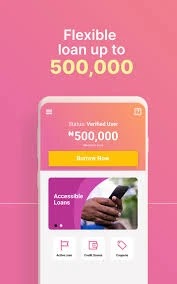The process of adding a stylish maintenance mode in Blogger is an essential aspect of website management. When performing updates, resolving issues, or making significant changes to your Blogger website, it is crucial to have a visually appealing and informative maintenance page that keeps visitors informed and engaged. This blog post will guide you through the steps of adding a stylish maintenance mode in Blogger, allowing you to create a professional and user-friendly experience for your audience during periods of website maintenance.
In this guide, we will explore the concept of maintenance mode and its significance in website management. We will discuss the benefits of having a stylish maintenance mode in Blogger and how it enhances the user experience. Additionally, we will provide a step-by-step walkthrough of the process, covering the preparation, customization, activation, and communication aspects of implementing a stylish maintenance mode.
By the end of this blog post, you will have the knowledge and tools to add an eye-catching and informative maintenance mode to your Blogger website, ensuring that your visitors are well-informed and engaged during maintenance periods. Let's dive in and discover how to add a stylish maintenance mode in Blogger.What is Maintenance Mode and How Does it Work?
Maintenance mode is a feature that allows website owners to temporarily disable access to their site for regular visitors while performing updates, making changes, or resolving issues. It serves as a way to inform users that the site is undergoing maintenance and will be back online shortly.
During maintenance mode, a customized page or message is displayed to visitors, explaining the reason for the temporary unavailability. This page can include a variety of elements such as a countdown timer, progress updates, contact information, or even a visually appealing design to engage users.
The primary purpose of maintenance mode is to ensure a smooth and uninterrupted user experience. By temporarily disabling access to the site, it prevents users from encountering broken links, error messages, or incomplete updates. It also helps to manage expectations by providing a clear indication that the site is undergoing maintenance and will be back online soon.
Benefits for Adding Stylish Maintenance Mode in Blogger
- Professionalism: A stylish maintenance mode page adds a touch of professionalism to your Blogger website. It conveys that you value your visitors' experience and are committed to providing them with a visually appealing and informative interface, even during maintenance periods. It helps maintain a positive image for your brand or website.
- User Engagement: When visitors encounter a well-designed maintenance mode page, they are more likely to stay engaged and wait for your website to be back online. A stylish maintenance mode with clear messaging, progress updates, and visually appealing elements can keep visitors interested and encourage them to return once the maintenance is completed.
- Communication: A stylish maintenance mode page allows you to communicate effectively with your visitors. You can provide information about the reason for the maintenance, the estimated downtime, and any alternative ways to access your content or contact you during the maintenance period. It helps manage expectations and reduces frustration among your audience.
- Brand Consistency: With a stylish maintenance mode, you can maintain brand consistency even during maintenance. You can customize the page to match your website's overall design, including your logo, colors, and typography. This ensures that visitors can still recognize and associate the maintenance page with your brand.
- Professional Image: A well-designed maintenance mode page reflects your commitment to maintaining a professional online presence. It shows that you are proactive in addressing any issues or updates needed for your website. This can enhance your credibility and trustworthiness among your audience.
- SEO Impact: During maintenance, your website may temporarily go offline or experience changes that affect its search engine optimization (SEO). By having a stylish maintenance mode page in place, you can minimize the negative impact on your SEO. Search engines will understand that your website is undergoing maintenance and will be less likely to penalize it for temporary downtime or changes.
Having a stylish maintenance mode in Blogger is essential for maintaining a professional image, engaging your audience, effectively communicating updates, maintaining brand consistency, and minimizing the negative impact on SEO. It demonstrates your commitment to providing a positive user experience, even during maintenance periods.
Important! Before we start adding codes in XML, I will recommend you to take a Backup of your current theme. By chance if any problem occurs, you can restore it later.
How to Add Stylish Maintenance Mode in Blogger
Step 2: In Blogger Dashboard, Go to Themes section
Step 3: Now click on the drop down icon just beside the 'Customize' button
Related Posts
Step 4: Click on 'Edit HTML', now you'll be redirected to the editing page
Step 5: Search for ]]></b:skin> and paste the following CSS Just above it
*/ Under Construction By TechBrainaic */ .mtm{position:fixed;left:0;right:0;top:-35%;bottom:-35%;display:flex;align-items:center;justify-content:center;background:var(--bodyB);transition:all .5s ease;-webkit-transition:all .5s ease;visibility:visible;opacity:1;z-index:499} .mtm.hdn{visibility:hidden;opacity:0} .mtmC{max-width:450px;padding:20px;text-align:center} .mtmH{font-weight:700;font-size:1.5rem;font-family:var(--fontBa);margin-bottom:10px} .mtmD{margin-bottom:10px} .mtm .clock{width:100%;font-size:25px;text-align:center;font-family:var(--fontBa);font-weight:400;position:relative;left:0;right:0} .mtm .tBox{width:65px;height:65px;margin:3px;padding-top:8px;background-color:#f4efff;border-radius:20px;display:inline-block} .mtm .unit{display:block;font-size:10px;margin:auto;font-family:var(--fontB);opacity:0.8} .drK .mtm{background:var(--darkB)} .drK .mtm .tBox{background:var(--darkBa)}
Step 6: Paste the following HTML just below to /header:section
<b:tag class='mntnM' name='div'>
<!--[ Under Construction By TechBrainaic ]-->
<b:section id='under construction by techbrainaic' maxwidgets='1' showaddelement='false'>
<b:widget cond='!data:view.isPreview' id='HTML32' locked='true' title='Site is Under Construction' type='HTML' version='2' visible='false'>
<b:widget-settings>
<b:widget-setting name='content'><img alt="" border="0" data-original-height="720" data-original-width="1280-rw" src="https://blogger.googleusercontent.com/img/a/AVvXsEjQpU3gA1jIG0hdSEt0S50jaGl1EV14sNAKYynpKLXWnXaAa-8qzifd04xslun6oKLg9r-4miir1F8gFXUI-mVvNJ2hnIrQP2H3v-DRzNwPulRykiPkHl7-bfzJqsESKpZp9tqZjVX0hnU2xUmNSfIB3zCD0EtM6FNpL2XT-ZmhSWiPwFGNJMZcpUHT=s1200"/>
Thank you for being patient. We are doing some technical work on the site and will be back shortly.
;</b:widget-setting>
</b:widget-settings>
<b:includable id='main'>
<div class='mtm' id='maintainCont'>
<div class='mtmC'>
<div class='mtmH'><data:title/></div>
<div class='mtmD'><data:content/></div>
<div class='clock'>
</div>
</div>
</div>
<script>/*<![CDATA[*/ /* Under Construction by TechBrainaic */ if (qSel('#maintainCont')!=null){const dayDisplay=qSel('.tBox .days'),hourDisplay=qSel('.tBox .hours'),minuteDisplay=qSel('.tBox .minutes'),secondDisplay=qSel('.tBox .seconds'),maintainCont=qSel('#maintainCont'),maintainEndDate=new Date(maintenanceEndOn);let maintenanceDone=!1;const updateTimer=()=>{let e=new Date;var t=maintainEndDate.getTime()-e.getTime();t<=1e3&&(maintenanceDone=!0);var n=36e5,a=Math.floor(t/864e5),o=Math.floor(t%864e5/n),n=Math.floor(t%n/6e4),t=Math.floor(t%6e4/1e3);dayDisplay.innerText=a<10?'0'+a:a,hourDisplay.innerText=o<10?'0'+o:o,minuteDisplay.innerText=n<10?'0'+n:n,secondDisplay.innerText=t<10?'0'+t:t};setInterval(()=>{maintenanceDone?addCt(maintainCont,'hdn'):updateTimer()},1000);}; /*]]>*/</script>
</b:includable>
</b:widget>
</b:section>
</b:tag>
Conclusion
In conclusion, maintenance mode plays a crucial role in ensuring a smooth and professional website management process. By temporarily disabling access to the site and displaying a customized maintenance page, you can communicate with your visitors, manage their expectations, and maintain a high level of professionalism.
The benefits of using maintenance mode include providing a seamless user experience, enhancing website security, facilitating updates and changes, fostering communication with users, and ultimately retaining their interest and trust. By utilizing maintenance mode effectively, you can minimize disruptions, keep your visitors informed, and demonstrate your dedication to delivering a top-notch website experience.
Remember to make use of appealing designs, informative messages, and helpful contact information to create a positive impression during maintenance. By prioritizing the user experience and effectively managing maintenance periods, you can ensure that your website remains functional, secure, and engaging, even during periods of necessary updates and improvements.
Warning!All Our Posts Are Protected by DMCA. Therefore Copying Or Republishing Of The Contents Of This Blog Without Our Permission Is Highly Prohibited!
If Discovered, Immediate Legal Action Will Be Taken Against Violator.
That's All
Thanks for reading our blog
Have a great day ahead!😍
© TechBrainaic
All right reserved