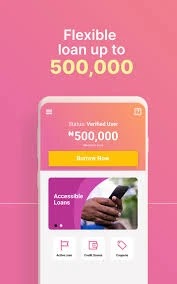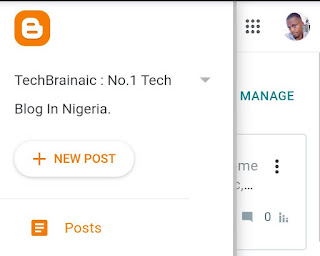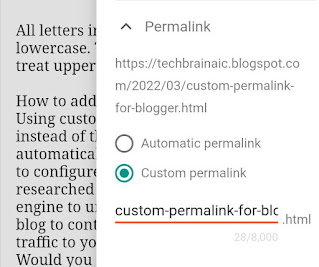Hi friend welcome to TechBrainaic, it's a pleasure having you here. Without wasting much of our time today I will be writing on How to Use Custom Permalink on Blogger Sites For Better Search Engine Optimization. So to start with we need to know what a permalink is, what it does and how to implement it correctly on our Blog.
What is Permalink and How Does it Work?
Permalink also known as Permanent Link is an hyperlink or URL address that identifies and describe a web page. A permalink is a static link, that is, once a post is published it's URL address can not be changed even though the contents of the post can still be edited any time.
A Permalink Typically Consists of Two Parts:
- The website domain
- The page Slug
Website domain is your blog URL address for example.
https://techbrainaic.blogspot.com
Page slug are URL parameters that appears after after the forward slash of a website address website:
https://techbrainaic.blogspot.com/2022/03/How-To-Create-A-Sitemap-On-Blogger-And-Submit-It-To-Google-And-Bing
The slug is made up of a string of characters, which can be words or numbers. If they are words, they usually refer to the page name or blog post title. If they are numbers, they often make reference to the date a link was created.
The maximum length of a permanent link/permalink is 2083 characters but for proper SEO it's advisable to keep it short,concise and understandable.
Writing an SEO Friendly Permalink for your Blog Post
It is important as a Webmaster to ensure all your blog/website permalink are SEO friendly. This is because search engines take the URL of a web page into account for indexing and ranking.
To Improve SEO Performance, Permalink Should be Structured following These Recommendations:
- A good permalink must start with https – This indicates that the webpage is secure, that's any information transmitted between the web browser and web server is encrypted
- Keywords that are relevant to searches of potential site visitors should appear and be placed in the first few words of the permalink.
- Simple, descriptive and easy to read, not more than 5 words and contain no stop words.
- For example, words like “a”, “the”, “on”, “and”, “is”, “of”, “you” and other similar words.
Take a deep look at these two permalinks:
https://www.yourblog.com/how-to-create-a-blog
https://www.yourblog.com/1993/08/a/d/NUD_$.html
Merely looking at the first one, you already know what to expect before visiting the page while the second one contains information that does not help users or search engines.
In many cases, a permalink is shown in the search engine result pages (SERPS) and thus it is important to be meaningful as well.
- Words in permalink should be separated by dashes – Any words that make up a permalink should be separated by ‘-‘ and not any other characters.
- All letters in a permalink should be lowercase. This is because some web servers treat uppercase characters differently.
How to add Custom Permalink to blogger
Using custom permalink for blog post instead of the one that was generated automatically from the post title enable you to configure the post hyperlink with researched keywords which enable search engine to understand,crawl and index your blog contents which will lead to more traffic to your blog.
Would you like to make use of custom permalink in your blog post? Then make sure you read follow the below steps careful so as to obtain your desired result.
- Click on the ‘Posts’ tab given on the left side.
- Now, click on the ‘Chain’ icon of the Permalink.
- Input an SEO friendly permalink so as to Rank better on Search Engine.
- Double check the entire post content to see if there is an error that needs to corrected
- Finally click the Done button to publish the post.
Final Words
If the custom permalink is properly implemented on your blog/website It will gives Search Engine a better understanding of your site contents. Which will eventually leads to an increase in your website rank.
Hope I was able to make you understand How to Add Custom Permalink on Blogger For Better SEO. And if you still have any issues related to this, feal free to ask me in the comments, I would be happy to answer!
That's All
Thanks for reading our blog
Have a great day ahead!😍