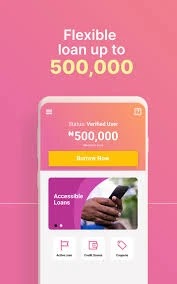As a blogger, you've probably heard of Search Engine Optimization (SEO) and how it can help your blog rank higher in search engine results pages (SERPs). But did you know that On-Page SEO is just as important as Off-Page SEO? In fact, On-Page SEO is the foundation of any successful SEO strategy. In this comprehensive guide, we will cover everything you need to know about On-Page SEO for Blogger users.
Introduction to On-Page SEO
On-Page SEO refers to the optimization of individual web pages to improve their ranking and visibility in search engine results. It includes optimizing your website's content, HTML source code, and images. On-Page SEO is important because it helps search engines understand what your website is all about and how relevant it is to the user's search query.
The Importance of On-Page SEO for Bloggers
As a blogger, your ultimate goal is to attract more visitors to your website. On-Page SEO plays a crucial role in achieving this goal. By optimizing your blog posts for On-Page SEO, you can make your content more visible to search engines and improve your chances of ranking higher in search results.
On-Page SEO can also help you create a more engaging user experience for your readers. By optimizing your content and images, you can make your blog posts more visually appealing and easier to read. This, in turn, can help increase user engagement and reduce bounce rates.
Understanding On-Page SEO Factors
On-Page SEO factors are the elements of a web page that search engines use to determine its relevance and ranking. Some of the most important On-Page SEO factors include:
Title Tag: The title tag is the headline of your blog post and should contain your primary keyword. It appears in the search engine results as the clickable link to your page.
To add or edit a title tag on Blogger, follow these steps:
- Sign in to your Blogger account and select the blog you want to edit.
- Click on the "Settings" tab from the left-hand menu.
- Select "Basic" from the sub-menu.
- Under the "Basic" settings, you'll see the "Title" field. This is where you can edit your title tag.
- Enter your desired title tag in the "Title" field.
- Once you're finished, click the "Save Changes" button at the bottom of the page.
It's important to note that your title tag should accurately reflect the content of your blog and include relevant keywords for SEO purposes. Additionally, your title tag should be between 50-60 characters to ensure it displays properly in search engine results.
You may want to read this post :
Meta Description: The meta description is a short summary of your blog post that appears below the title tag in search results. It should be compelling and contain your primary keyword.
To add or edit a meta description on Blogger, follow these steps:
- Sign in to your Blogger account and select the blog you want to edit.
- Click on the "Settings" tab from the left-hand menu.
- Select "Search preferences" from the sub-menu.
- Under the "Meta tags" section, you'll see the "Description" field. This is where you can edit your meta description.
- Enter your desired meta description in the "Description" field.
- Once you're finished, click the "Save Changes" button at the bottom of the page.
Your meta description should accurately describe the content of your blog and include relevant keywords for SEO purposes. Additionally, your meta description should be between 150-160 characters to ensure it displays properly in search engine results. Remember that your meta description can be a valuable tool in attracting visitors to your blog, so take the time to craft a compelling and informative description that accurately reflects your content.
URL Structure: Your blog post URL should be short and contain your primary keyword. It should also be easy to read and understand.
The URL structure on Blogger is determined by the title of your blog post. By default, Blogger will use the title of your post to generate a URL slug, which is the part of the URL that comes after the domain name. For example, if your post title is "The Ultimate Guide to Blogging: How to Start and Succeed in 2023", the URL slug might be "the-ultimate-guide-to-blogging-how-to-start-and-succeed-in-2023".
You can customize the URL slug for your post by editing the permalink. To do this, follow these steps:
- Sign in to your Blogger dashboard and select the blog you want to edit.
- Click on "Posts" from the left-hand menu.
- Select the post you want to edit.
- Click on the "Permalink" section on the right-hand side.
- Select the "Custom Permalink" option.
- Edit the URL slug to your desired text.
- Once you're finished, click the "Done" button to save your changes.
It's important to keep your URL structure simple and easy to read, as this can help with search engine optimization (SEO). Avoid using too many numbers or special characters in your URLs, and try to use descriptive text that accurately reflects the content of your post.
Header Tags: Header tags (H1, H2, H3, etc.) are used to structure your content and make it easier to read. They also help search engines understand the hierarchy of your content.
To add a header tag in Blogger, follow these steps:
- Log in to your Blogger dashboard and select the blog you want to edit.
- Click on "Posts" from the left-hand menu.
- Select the post you want to edit, or create a new post.
- Highlight the text you want to turn into a header.
- From the toolbar above the post editor, select the "Formatting" drop-down menu.
- Choose the header level you want to apply, from H1 (largest) to H6 (smallest).
- The selected text will now appear as a header with the appropriate HTML tag.
It's important to use header tags in your blog posts to help organize your content and make it easier to read. Additionally, header tags can be used to signal to search engines the most important topics covered in your post, which can help with SEO. However, it's important not to overuse header tags or use them in a way that doesn't accurately reflect the content of your post. Use headers sparingly and only when they make sense within the context of your post.
Keyword Density: Keyword density is the percentage of times a target keyword appears in a piece of content in relation to the total number of words. It's important to keep your keyword density in mind when writing content for your blog, as using your target keyword too frequently or infrequently can negatively impact your search engine rankings.
Related Posts
However, it's important to note that keyword density is just one factor in SEO, and search engines use a variety of other signals to determine the relevance and quality of your content. In general, it's best to focus on creating high-quality, informative content that meets the needs of your audience, rather than obsessing over keyword density.
Here are some general guidelines to keep in mind when it comes to keyword density:
- Aim for a keyword density of 1-2%: This means that your target keyword should appear 1-2 times for every 100 words of content.
- Use variations of your keyword: Rather than repeating the exact same keyword over and over again, try using variations or synonyms to keep your content fresh and natural-sounding.
- Prioritize readability: Don't sacrifice the readability and flow of your content in an attempt to cram in more keywords. Remember, your audience should always come first.
In general, it's best to focus on creating high-quality, informative content that meets the needs of your audience, rather than obsessing over keyword density. If you write naturally and include your target keyword where it makes sense, you should be in good shape.
Image Optimization: Image optimization is an important aspect of on-page SEO, as it can help improve your site's load time and make your content more accessible to both human visitors and search engines.
Here are some tips for optimizing images on your Blogger blog:
- Choose the right file format: For photos and other complex images, JPEG is generally the best format, as it offers a good balance of quality and file size. For simpler images or graphics with transparent backgrounds, PNG is a better choice.
- Compress your images: Large images can slow down your site's load time, so it's important to compress your images before uploading them to your blog. There are many free online tools available that can help you compress your images without sacrificing quality.
- Use descriptive filenames: When you save an image file, be sure to give it a descriptive filename that includes your target keyword (if relevant). This can help search engines understand what the image is about.
- Use descriptive alt text: Alt text is a brief description of an image that appears when the image can't be displayed. Including descriptive alt text can help search engines understand what the image is about and improve accessibility for visually impaired visitors.
- Resize your images: To ensure your images display properly on all devices, it's a good idea to resize them before uploading them to your blog. Aim for a maximum width of 1200 pixels for horizontal images and a maximum height of 800 pixels for vertical images.
By following these tips, you can help ensure that your images are optimized for both human visitors and search engines, which can improve your site's overall SEO performance.
On-Page SEO Techniques and Best Practices
To optimize your blog posts for On-Page SEO, you should follow these best practices:
- Conduct keyword research to find relevant keywords to target in your blog post.
- Use your primary keyword in the title tag, meta description, URL, and header tags.
- Use variations of your primary keyword throughout your content.
- Optimize your images by including alt tags and reducing file size.
- Use internal linking to connect related content on your website.
- Write high-quality content that is engaging and informative.
Creating an On-Page SEO Checklist for Your Blog
To ensure that you're optimizing your blog posts for On-Page SEO, you should create a checklist that covers all the important factors. Your On-Page SEO checklist should include:
✓. Keyword research and selection
✓. Title tag optimization
✓. Meta description optimization
✓. URL structure optimization
✓. Header tag optimization
✓. Keyword density optimization
✓. Image optimization
✓. Internal linking
✓. Content quality and engagement
On-Page Optimization Tools for Bloggers
There are several On-Page SEO tools available to help you optimize your blog posts. Some of the most popular tools include:
Yoast SEO: Yoast SEO is a popular WordPress plugin that helps you optimize your blog posts for On-Page SEO. It provides a checklist of important factors and suggestions for improvement.
SEMrush: SEMrush is an all-in-one SEO tool that includes On-Page SEO optimization features. It provides keyword research, content analysis, and optimization suggestions.
Ahrefs: Ahrefs is another all-in-one SEO tool that includes On-Page SEO optimization features. It provides keyword research, content analysis, and optimization suggestions.
Writing SEO-Friendly Blog Posts
To write SEO-friendly blog posts, you should follow these tips:
✓. Conduct keyword research to find relevant keywords to target in your blog post.
✓. Use your primary keyword in the title tag, meta description, URL, and header tags.
✓. Use variations of your primary keyword throughout your content.
✓. Write high-quality content that is engaging and informative.
✓. Use internal linking to connect related content on your website.
Optimizing Your Blog’s Images for SEO
Images can have a significant impact on your On-Page SEO. To optimize your blog's images for SEO, you should follow these best practices:
✓. Use relevant file names for your images.
✓. Include alt tags that describe the image and contain your primary keyword.
✓. Reduce file size for faster loading times.
✓. Use responsive images to ensure that they are optimized for all devices.
Using Header Tags for On-Page SEO
Header tags (H1, H2, H3, etc.) are used to structure your content and make it easier to read. They also help search engines understand the hierarchy of your content. To use header tags for On-Page SEO, you should follow these best practices:
✓. Use H1 tags for your blog post title.
✓. Use H2 tags for your main sections and subheadings.
✓. Use H3 tags for your sub-subheadings.
✓. Use header tags to structure your content and make it easier to read.
You may want to read this post :
Internal Linking for On-Page SEO
Internal linking is the process of linking to other pages on your website. It can help search engines understand the hierarchy and structure of your content. To use internal linking for On-Page SEO, you should follow these best practices:
✓. Link to related content on your website.
✓. Use descriptive anchor text that contains your primary keyword.
✓. Avoid linking to irrelevant or low-quality content.
✓. Use internal linking to improve the user experience and reduce bounce rates.
On-Site SEO and Technical SEO for Bloggers
On-Site SEO and Technical SEO are two important aspects of SEO that bloggers should be aware of. On-Site SEO refers to the optimization of your website's content and structure, while Technical SEO refers to the optimization of your website's technical elements.
Some of the most important On-Site SEO and Technical SEO factors include:
Website Speed: Your website should load quickly to provide a better user experience and improve your search engine rankings.
Mobile Optimization: Your website should be optimized for mobile devices to ensure that it is accessible to all users.
Crawlability: Your website should be easy to crawl by search engines to ensure that they can index your pages properly.
Schema Markup: Schema markup is a type of structured data that helps search engines understand the content of your website.
Measuring and Tracking On-Page SEO Activities
To measure and track your On-Page SEO activities, you should use analytics tools such as Google Analytics. Google Analytics provides valuable insights into your website's performance and can help you identify areas for improvement. Some of the key metrics to track include:
Organic Traffic: The number of visitors who find your website through search engines.
Bounce Rate: The percentage of visitors who leave your website after viewing only one page.
Time on Site: The amount of time visitors spend on your website.
Conversion Rate: The percentage of visitors who take a desired action on your website.
Frequently Asked Questions
What is On-Page SEO?
On-Page SEO refers to the optimization of individual web pages to improve their ranking and visibility in search engine results.
Why is On-Page SEO important?
On-Page SEO is important because it helps search engines better understand and interpret the content on a website, which can improve visibility and rankings in SERPs. By optimizing on-page elements, such as keywords, meta tags, headings, and internal linking, bloggers can improve the relevance and usefulness of their content for both users and search engines.
What are the most important On-Page SEO factors?
The most important On-Page SEO factors include title tag, meta description, URL structure, header tags, keyword density, and image optimization.
How do I optimize my blog's images for SEO?
To optimize your blog's images for SEO, you should use relevant file names, include alt tags, reduce file size, and use responsive images.
What is the role of keywords in On-Page SEO?
Keywords are an important aspect of On-Page SEO because they help search engines understand what a page is about. Bloggers should research relevant and high-traffic keywords and include them in the page title, URL, headings, meta description, and content. However, it's important to avoid keyword stuffing and focus on creating high-quality, informative content that provides value to users.
What are some common on-page SEO mistakes to avoid?
Some common on-page SEO mistakes to avoid include keyword stuffing, using duplicate content, neglecting to optimize images and other media, using irrelevant or misleading title tags and meta descriptions, and neglecting to include internal links or calls to action. It's also important to ensure that your web page is free of technical errors and is optimized for mobile devices.
How long does it take to see results from on-page SEO?
The amount of time it takes to see results from on-page SEO can vary depending on a number of factors, including the competitiveness of your target keywords, the quality of your content and optimization efforts, and the strength and relevance of your backlink profile. Generally speaking, it can take anywhere from a few weeks to several months to see significant improvements in your search engine rankings and traffic. However, it's important to note that on-page SEO is an ongoing process that requires continuous monitoring, tweaking, and optimization in order to maintain and improve your rankings over time.
Conclusion and Future of On-Page SEO for Bloggers
On-Page SEO is an essential aspect of any successful SEO strategy. By optimizing your blog posts for On-Page SEO, you can make your content more visible to search engines and improve your chances of ranking higher in search results. As search engines continue to evolve, it's important to stay up-to-date with the latest On-Page SEO techniques and best practices. By following the tips and recommendations in this guide, you can master On-Page SEO and take your blog to the next level.
CTA: Start optimizing your blog posts for On-Page SEO today and see the difference it can make in your search engine rankings and user engagement.
That's All
Thanks for reading our blog
Have a great day ahead!😍
© TechBrainaic
All right reserved