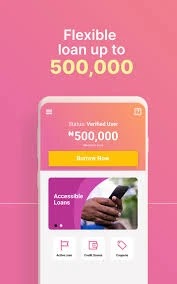Do you have a burning desire to secretly monitor someone's Instagram activity? Are you curious about what your friends or favorite influencers are up to on Instagram? Then, Glassagram might be the perfect solution for you. With Glassagram, you can anonymously monitor someone's Instagram profile, download their posts and stories, and keep tabs on their activity without alerting them. In this article, we'll delve deep into the features and benefits of Glassagram and help you decide whether it's the right Instagram viewer tool for you. What is Glassagram? Glassagram is a web-based platform that allows you to monitor Instagram profiles and download posts and stories without logging into the Instagram app. It is an Instagram spyware that captures screenshots of all Instagram activities on the target phone and syncs them to your account. The app only takes a few seconds to sync the screenshots, and you can view the target person's Instagram activities anonymously. Glassa...
Get Quick Cash with BG Loan App: Application Requirements and Reviews
Published by
Peter Ogunleye
On
As the cost of living continues to rise, people have found themselves in need of extra cash to meet their monthly expenses. This is where cash advance apps like BG loan app come into play. They provide a quick and easy way for people to borrow money when they need it. This article will provide detailed information about the BG loan application process, eligibility requirements, and target audience. Additionally, we will answer some frequently asked questions about BG loans. Overview of BG Loan Balogun Gambari (BG) loan is a lending platform that provides financial assistance to both individuals and businesses. The loan approval process is quick, and their interest rates are very low. The BG loan platform is privately owned and has emerged as a viable option for those looking to expand their business. The past decade has seen a significant rise in businesses, leading to a surge in demand for funding. The need for loans arose in Nigeria, leading to the introduction and ...
How to Enable In-feed Ads in Blogger and Increase Adsense Earning 2022
Published by
Peter Ogunleye
On
Hello! friends welcome back to TechBrainaic, in today's tutorial I'm going to share with you how to enable In-feed native ads in any Jagodesain blogger template. This method has been tested on iMagz blogger theme and it's also suitable for UI median and Fletro Pro . Show In-feed ads in blogger Showing In-feed ads on blog using any of the Jagodesain Blogger Theme has mentioned above is quite easy, because the principal code needed to enable In-feed and In-article ads as already been installed by the templates designer, basically all you need to do is to find the line of code and paste your adsense code between it accordingly. In-feed Native Adverts What Does it Mean? Native In-feed ads are set of newly introduced ad format that you can manually place inside your blog feed to increase your AdSense earnings without effecting the user experience and friendliness of your blog. You can easily customize In-feed ads to match with the layout design and User interface...